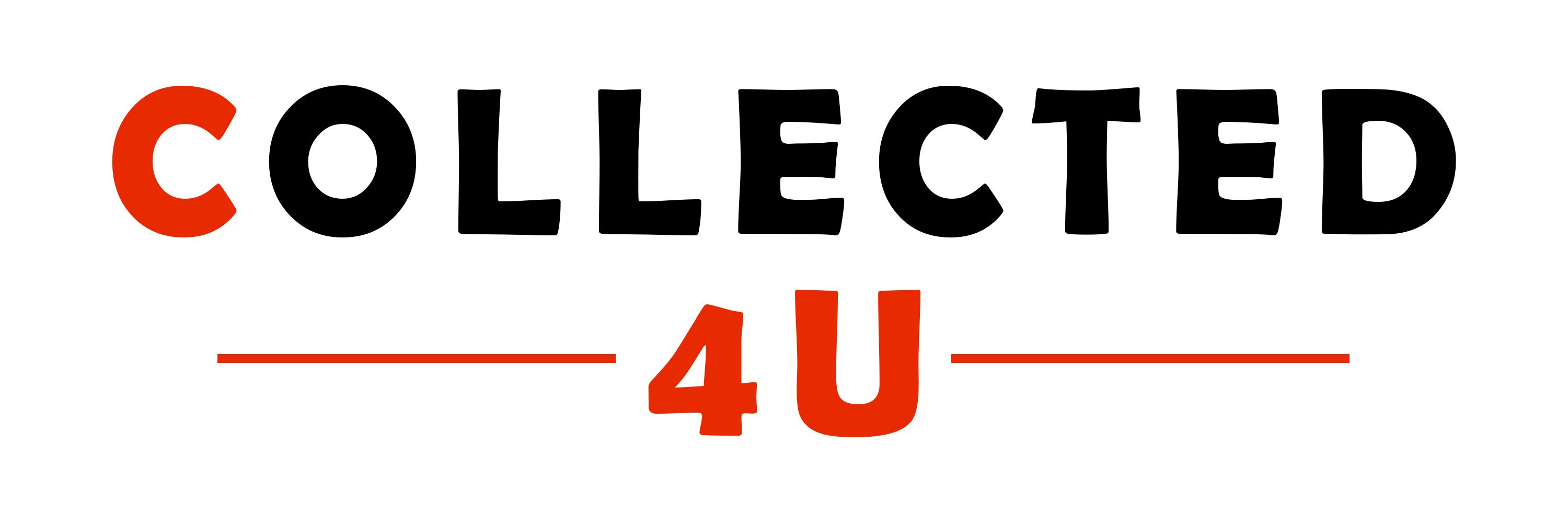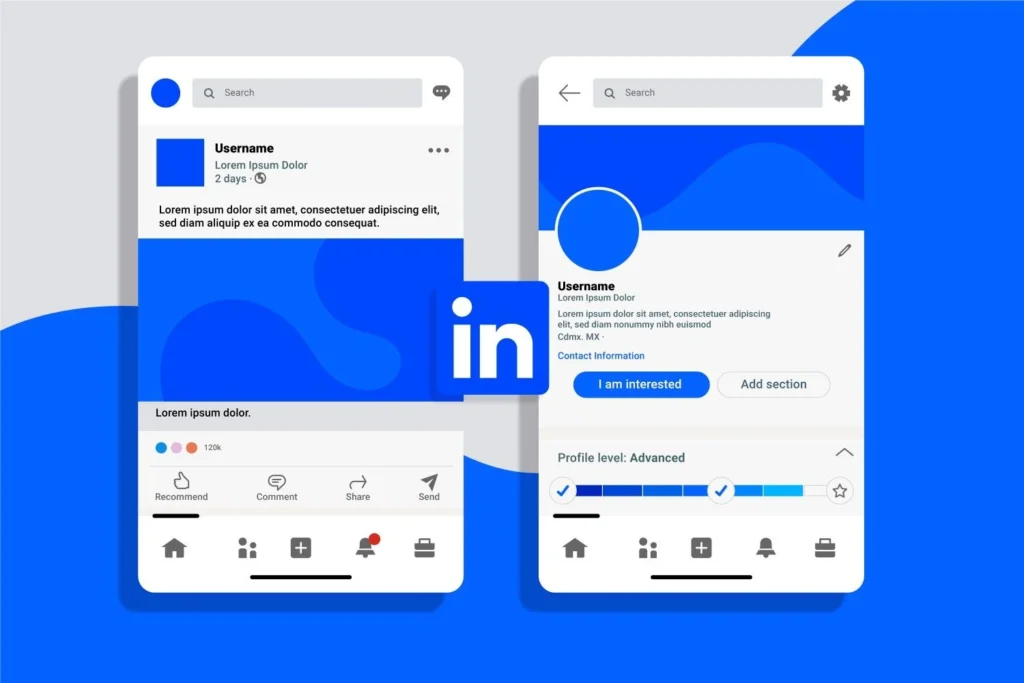If you’ve ever thought about advertising on LinkedIn, single image ads are one of the simplest yet most powerful formats you can use. They’re straightforward, visually appealing, and incredibly effective when done right. Following LinkedIn single image ads best practices can help you reach the right audience and achieve your marketing goals without wasting time or resources. Let us explore what makes these ads successful and how you can create ones that stand out.
Start with High-Quality Images
The heart of a LinkedIn single image ad is, of course, the image itself. If it’s not eye-catching or professional, your audience will scroll right past it. High-quality visuals instantly grab attention and communicate credibility.
- Key Tip: Use LinkedIn’s recommended dimensions of 1200 x 627 pixels to ensure your image looks great across devices.
- Keep the design simple. A clean, focused image with minimal distractions will always work better than something cluttered or overly complicated.
Your image should align with your brand while being relevant to your audience. Avoid stock photos that look too generic—choose visuals that connect emotionally or clearly demonstrate your product or service.
Use Minimal Text on Images
Another one of the crucial LinkedIn single image ads best practices is to keep the text on your image to a minimum. Unlike other platforms, LinkedIn audiences prefer content that’s straightforward and professional.
- Stick to short, impactful phrases.
- Ensure the text is large enough to be read easily, even on mobile devices.
Let your image do most of the talking while your headline and ad copy provide additional context.
Craft a Compelling Headline
Your headline is what draws people in after they notice your image. A great headline is clear, concise, and directly tied to the value your ad is offering.
- Address a specific pain point or highlight a benefit. For example, “Simplify Your Hiring Process with Our Tools” is much stronger than something vague like “We Help Businesses Succeed.”
- Avoid overly salesy language. LinkedIn users value authenticity and professionalism.
By following LinkedIn single image ads best practices, you’ll craft headlines that resonate with your audience and make them curious to learn more.
Write Clear and Concise Ad Copy
Your ad copy is where you elaborate on your message. However, keep it short and to the point. LinkedIn is a professional space, and users don’t have time to wade through long-winded explanations.
- Highlight the value your product or service provides.
- Use language that feels natural and conversational. Avoid jargon or overly technical terms unless your audience expects them.
For example, instead of saying, “Our SaaS platform facilitates optimized operational efficiency,” say, “Our software makes your workday simpler and more productive.”
Add a Strong Call-to-Action (CTA)
No matter how great your ad looks or sounds, it won’t succeed without a clear call-to-action. Your audience needs to know exactly what you want them to do next.
- Examples of Effective CTAs:
- “Download Your Free Guide”
- “Try Our Demo Today”
- “Learn More About Our Solutions”
Position the CTA prominently in your ad copy and make sure it aligns with your campaign goals. A strong CTA is an essential part of LinkedIn single image ads best practices because it drives action.
Target the Right Audience
LinkedIn’s targeting capabilities are one of its biggest strengths. To get the most out of your single image ads, use these tools to narrow down your audience.
- Focus on specific job titles, industries, locations, or even company sizes.
- Create multiple audience segments to test which one performs best.
Precise targeting ensures your ad reaches the people most likely to engage with your content.
Test and Experiment
Don’t assume your first ad will be perfect. Testing is an important step in optimizing your campaigns.
- Try different images, headlines, and CTAs to see what resonates with your audience.
- Run A/B tests to compare variations and find what works best.
Even small adjustments can significantly improve your ad’s performance, so never stop experimenting.
Prioritize Brand Consistency
Your LinkedIn ads should feel like a natural extension of your brand. Consistency in colors, fonts, and tone helps build trust and makes your business more memorable.
- Include your logo subtly in the image, but don’t let it dominate the design.
- Use a tone that matches your brand’s voice—whether it’s professional, approachable, or somewhere in between.
By following LinkedIn single image ads best practices, you’ll create ads that not only perform well but also reinforce your brand identity.
Optimize for Mobile
Did you know that a large portion of LinkedIn users access the platform on mobile devices? If your ad isn’t mobile-friendly, you’re missing out on a huge audience.
- Use visuals and text that are easy to view on smaller screens.
- Test your ad on mobile before launching to ensure everything looks good.
Mobile optimization is a simple yet critical aspect of LinkedIn single image ads best practices that can make or break your campaign.
Monitor Performance and Adjust
Once your ad is live, your work isn’t done. Regularly monitoring its performance is key to achieving success.
- Pay attention to metrics like click-through rates, impressions, and conversions.
- If your ad isn’t performing well, tweak elements like the image, copy, or targeting.
LinkedIn provides detailed analytics to help you understand what’s working and what’s not. Use this data to continually refine your approach.
Avoid Overloading Your Audience
LinkedIn users value professionalism and efficiency, so don’t overwhelm them with too much information in one ad. Keep your content concise and focus on delivering a single, clear message.
Instead of trying to showcase every feature of your product, highlight the one or two benefits that matter most to your target audience.
The Importance of Authenticity
Authenticity is a major factor in successful LinkedIn advertising. Users are more likely to engage with ads that feel genuine rather than overly polished or sales driven.
- Speak directly to your audience’s needs and challenges.
- Use real world examples or testimonials to build trust.
By staying authentic, you’ll create ads that resonate and drive meaningful results.
Conclusion
Creating effective LinkedIn single image ads does not have to be complicated. By following LinkedIn single image ads best practices, you can craft campaigns that are visually appealing, professionally targeted and results driven. Whether you’re building an effective LinkedIn marketing strategy, promoting a product, service, or piece of content, these tips will help you maximize your impact on LinkedIn.
Frequently Asked Questions
1. What are LinkedIn single image ads?
LinkedIn single image ads are a type of sponsored content on LinkedIn that features a single, visually appealing image along with a headline, ad copy, and a call-to-action. These ads appear in users’ feeds and are designed to drive engagement or conversions.
2. What size should the image be for LinkedIn single image ads?
The recommended size for LinkedIn single image ads is 1200 x 627 pixels with an aspect ratio of 1.91:1. This ensures your image looks sharp and professional on both desktop and mobile devices.
3. How do I target the right audience with LinkedIn single image ads?
LinkedIn offers detailed targeting options, allowing you to focus on specific job titles, industries, company sizes, or locations. Using these filters, you can reach the audience most relevant to your campaign.
4. Why are call-to-actions important in LinkedIn single image ads?
A strong call-to-action (CTA) guides your audience on the next steps, whether it’s downloading a resource, signing up for a service, or learning more. CTAs are essential for driving engagement and achieving your campaign goals.
5. How can I measure the success of LinkedIn single image ads?
You can track the performance of your LinkedIn ads using metrics like impressions, click-through rates, and conversions. LinkedIn’s Campaign Manager provides detailed analytics to help you optimize and improve your campaigns over time.