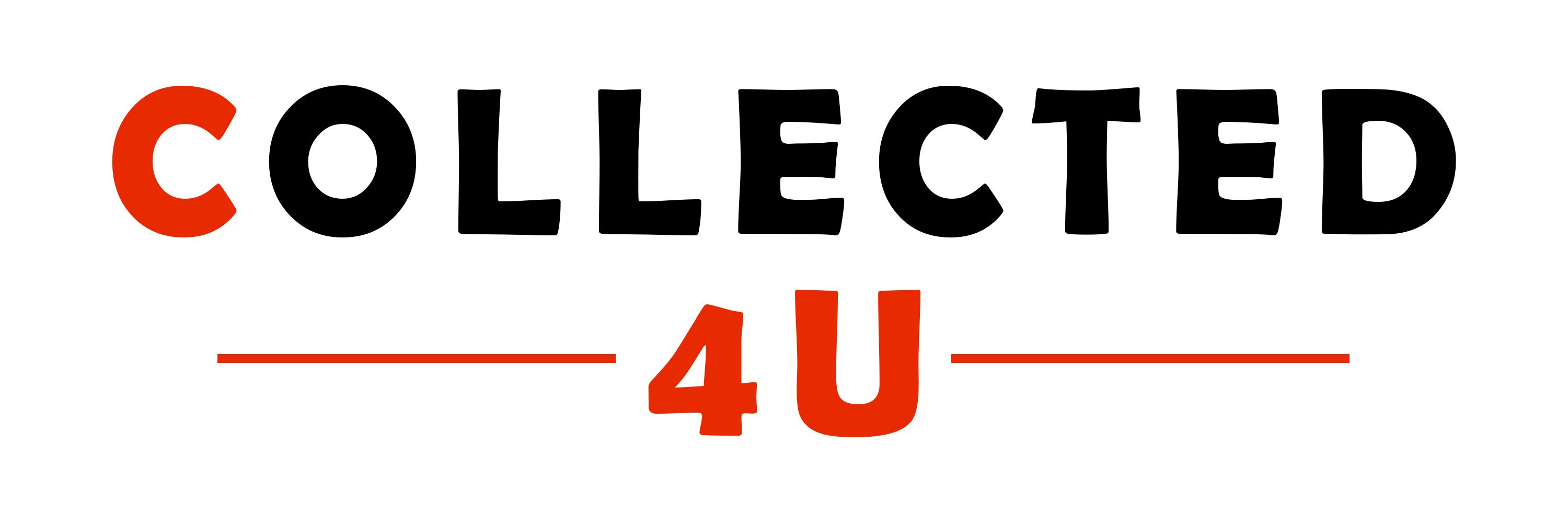Graphic design is a field where creativity meets technology. Whether you are a professional or a student having the right tools can make all the difference in turning ideas into reality. A powerful laptop tailored for graphic design can streamline your workflow, improve efficiency and even enhance the quality of your work. But finding the best laptops for graphic design isn’t just about picking the most expensive model; it’s about selecting one that meets your specific needs.
Why Your Laptop Matters for Graphic Design
Graphic design involves resource-heavy software like Adobe Photoshop, Illustrator, CorelDRAW, or 3D modeling tools like Blender. These programs demand excellent performance, high-resolution displays, and reliable hardware. Here’s what a good graphic design laptop should offer:
- Performance: The processor (CPU) and graphics card (GPU) should be able to handle multiple programs running simultaneously without lag.
- Color Accuracy: Designers need displays that deliver accurate colors, so what you create looks the same across all platforms.
- Speed: Fast rendering and quick file processing are non-negotiable for tight deadlines.
- Portability: Many designers work on the go, so having a lightweight laptop with long battery life is essential.
With these needs in mind, let’s explore the best laptops for graphic design in 2025
1. Apple MacBook Pro (16-inch)
The MacBook Pro remains a favorite among graphic designers for good reasons. Its powerful performance, color-accurate Retina XDR display, and macOS optimization make it a top choice.
- Display: 16-inch Liquid Retina XDR with true-to-life color and brightness.
- Processor: Apple M2 Pro or M2 Max chip.
- Graphics: Up to 38-core GPU with the M2 Max.
- Battery life: Up to 21 hours.
- Why choose it: It is perfect for creatives who rely on tools like Final Cut Pro, Photoshop, or Sketch. Its perfect integration with the Apple ecosystem is a bonus.
2. Dell XPS 15
The Dell XPS 15 is a solid Windows alternative to the MacBook Pro. It’s praised for its slim design, InfinityEdge display, and impressive performance.
- Display: 15.6-inch 4K UHD+ OLED touchscreen, perfect for detailed designs.
- Processor: Intel Core i7/i9 13th Gen.
- Graphics: NVIDIA GeForce RTX 4070.
- Battery life: Around 12 hours.
- Why choose it: It’s ideal for professionals who need high performance combined with portability.
3. Microsoft Surface Laptop Studio
The Surface Laptop Studio is a versatile 2-in-1 laptop designed for artists and designers. Its tilting display transforms it into a drawing tablet, making it ideal for illustration and sketching.
- Display: 14.4-inch PixelSense touchscreen with a 120Hz refresh rate.
- Processor: Intel Core i7 11th Gen.
- Graphics: NVIDIA GeForce RTX 3050 Ti.
- Battery life: 10-11 hours.
- Why choose it: The Surface Slim Pen integration and flexible display design are perfect for illustrators and digital artists.
4. ASUS ROG Zephyrus G14
Originally designed for gaming, the Zephyrus G14 also excels in graphic design due to its robust GPU and high refresh rate display.
- Display: 14-inch QHD+ screen with Pantone validation.
- Processor: AMD Ryzen 9.
- Graphics: NVIDIA GeForce RTX 4060.
- Battery life: Around 11 hours.
- Why choose it: It’s portable yet powerful, great for designers who need a compact solution without compromising performance.
5. HP Spectre x360 16-inch
The HP Spectre x360 is a 2-in-1 laptop that combines a beautiful OLED display with excellent performance.
- Display: 16-inch 4K OLED with vibrant colors and deep contrast.
- Processor: Intel Core i7 12th Gen.
- Graphics: Intel Arc A370M.
- Battery life: Around 12 hours.
- Why choose it: Its convertible design and stunning display are ideal for design work, especially for those who value flexibility.
6. Lenovo ThinkPad X1 Extreme Gen 6
Lenovo’s ThinkPad X1 Extreme is built for professionals who demand durability and performance.
- Display: 16-inch 4K HDR with anti-glare coating.
- Processor: Intel Core i7/i9 12th Gen.
- Graphics: NVIDIA GeForce RTX 3060.
- Battery life: Around 9 hours.
- Why choose it: It’s a workhorse, ideal for professionals who need reliable performance in any setting.
7. Acer ConceptD 7 Ezel
Specifically designed for creators, the ConceptD 7 Ezel is a dream machine for 3D artists and designers.
- Display: 15.6-inch 4K UHD Pantone-validated touchscreen.
- Processor: Intel Core i7 11th Gen.
- Graphics: NVIDIA GeForce RTX 3080.
- Battery life: Around 8 hours.
- Why choose it: Its tilting display and powerful specs make it a favorite among advanced 3D modelers.
Features to Look for in the Best Laptops for Graphic Design
When selecting the best laptops for graphic design focus on these critical features:
- Processor (CPU): A multi core processor like Intel i7/i9 or Apple’s M2 chip is essential for running heavy programs.
- Graphics Card (GPU): A dedicated GPU like NVIDIA RTX ensures faster rendering and smoother performance in 3D applications.
- RAM: At least 16GB of RAM is recommended, but 32GB is ideal for heavy multitasking.
- Display: Look for laptops with at least 100% sRGB or AdobeRGB coverage for accurate colors.
- Storage: SSDs are a must. Aim for 512GB or more to store large design files.
- Battery Life: A long-lasting battery is crucial for on-the-go professionals.
How to Choose the Right Laptop for Your Needs
When deciding on choosing the best laptops for graphic design consider:
- Your workflow: Do you focus more on photo editing, video production or 3D modeling? Each task may require different specs.
- Your budget: High-end laptops are great, but there are also affordable options with decent performance.
- Portability: If you work remotely or travel often, opt for lightweight models.
- Software compatibility: Ensure your preferred tools work perfectly with your operating system.
Conclusion
Finding the best laptops for graphic design is about balancing performance, display quality and portability. Whether you choose the sleek MacBook Pro, the versatile Surface Laptop Studio or the power packed Dell XPS 15, there is a laptop for every type of designer.
Investing in the right device not only improves your workflow but also improves the quality of your designs. With so many great options available, take your time to assess what matters most for your creative journey.
Frequently Asked Questions
Do I need a 4K display for graphic design?
Not necessarily, but a high-resolution display with good color accuracy is important. A 4K display can help with detailed work, but it’s not mandatory for all designers.
How much RAM is enough for graphic design?
At least 16GB of RAM is recommended. However, for heavy tasks like 3D rendering or large-scale projects, 32GB is better.
Are gaming laptops good for graphic design?
Yes, many gaming laptops have powerful GPUs and CPUs, making them great for design tasks. Just ensure the display meets color accuracy standards.
Is macOS better than Windows for graphic design?
Both are excellent. macOS is favored for its ecosystem and optimized software, while Windows offers more hardware options and customization.
Can I use a touchscreen laptop for graphic design?
Absolutely. Touchscreen laptops with stylus support are great for tasks like sketching and illustration.